2 Add data
2.1 Directly download data to the app
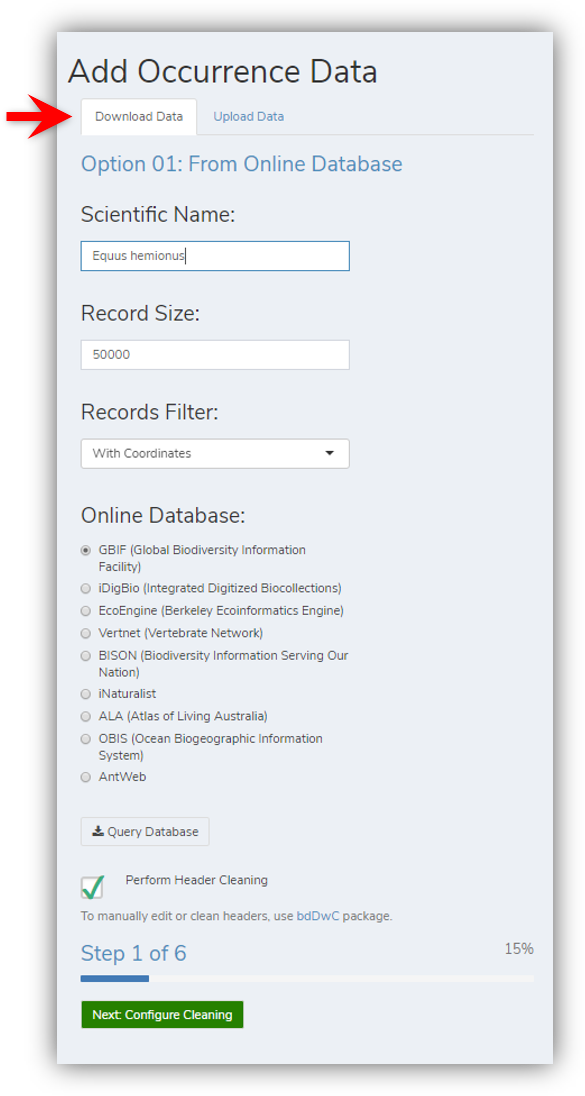
Downloading data from online biodiversity databases
OR
2.2 Upload data from a local file
The app supports CSV files and DwC-A zip files (Darwin Core Archive)
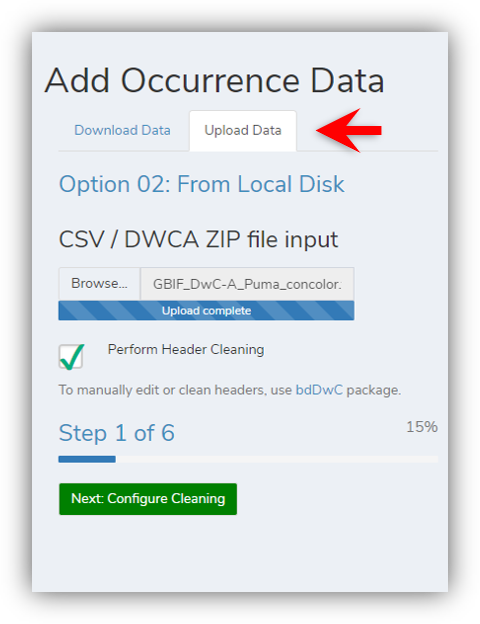
Upload file from a disk
2.3 Map view
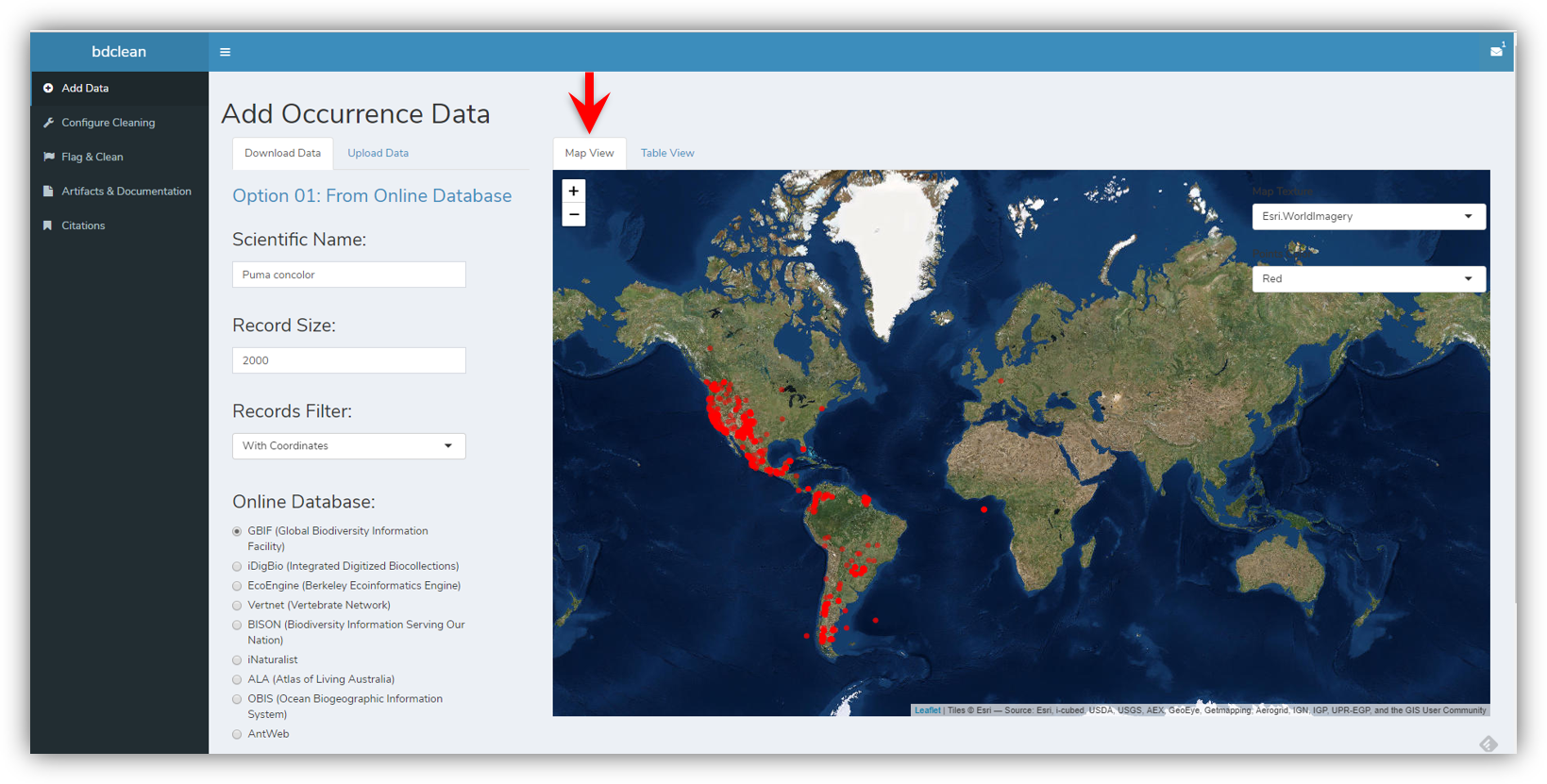
View records on a map
2.4 Table view
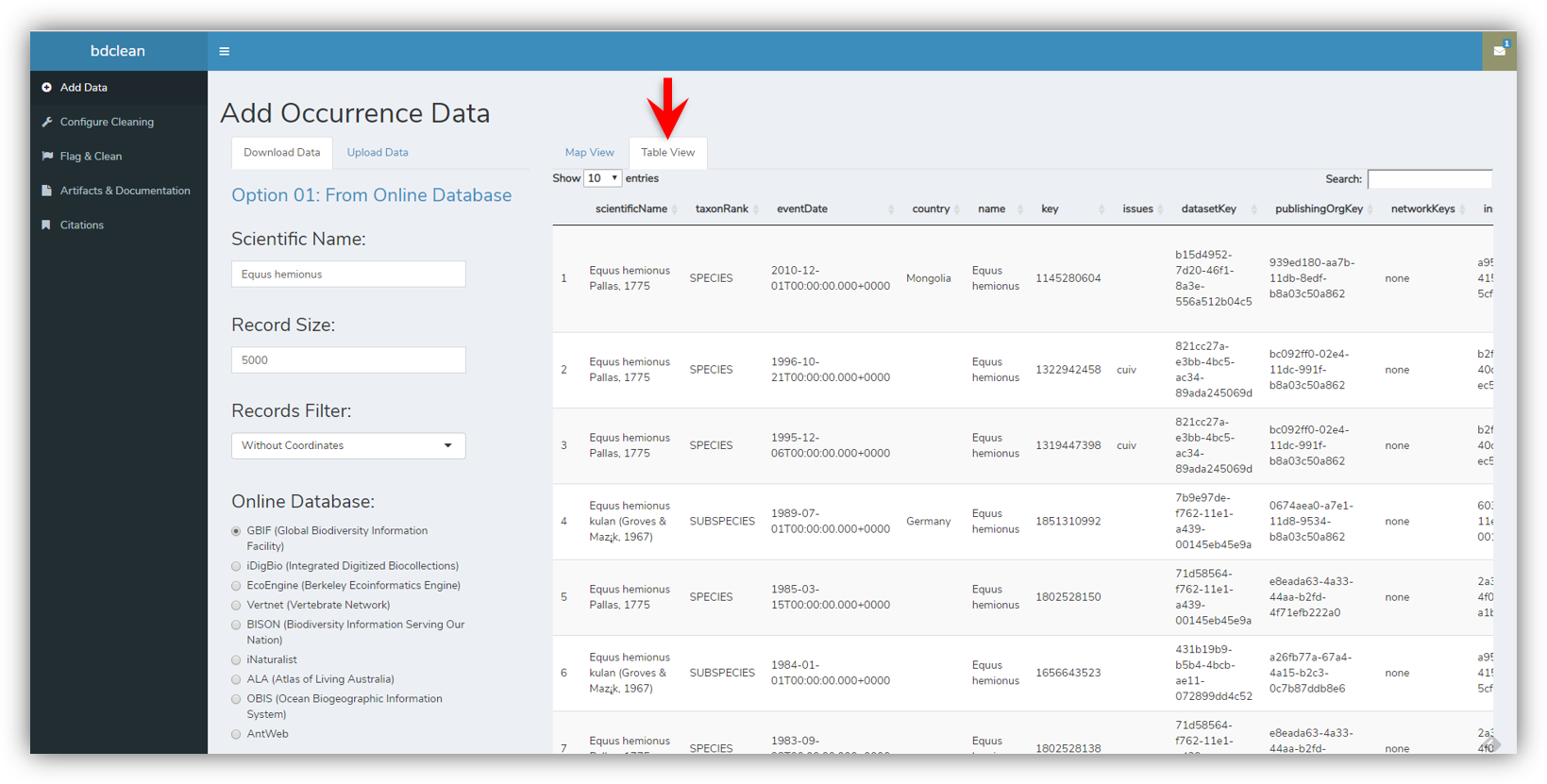
View records in a table